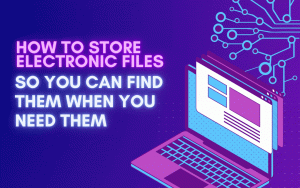Michael Manahan is an author, financial strategist, consultant, and professor. He has been featured and quoted on the financial websites Yahoo Finance, WalletHub, MoneyGeek and The Motley Fool for his advice on personal finance his work with the Polk Institute, and he is the host of Biz Rap podcast. He is the co-founder of the Polk Institute Foundation. His publications include “The Secrets to Raising Capital,” “The Key to Landing a Job – The Interview” and “The Secrets to Job Success.” Mr. Manahan served as chief financial officer for three publicly traded companies, has started and owned seven small businesses, and as an advisor has worked with more than 150 management teams. As a teacher of finance and accounting at California State University Dominguez Hills, Mr. Manahan is educating the CEOs and CFOs of the future.
Support
© Copyright 2024 All Rights Owned By The Biz Rap Organization – Long Beach, CA 90802 – 213-675-61572
Design By Relatable Concepts